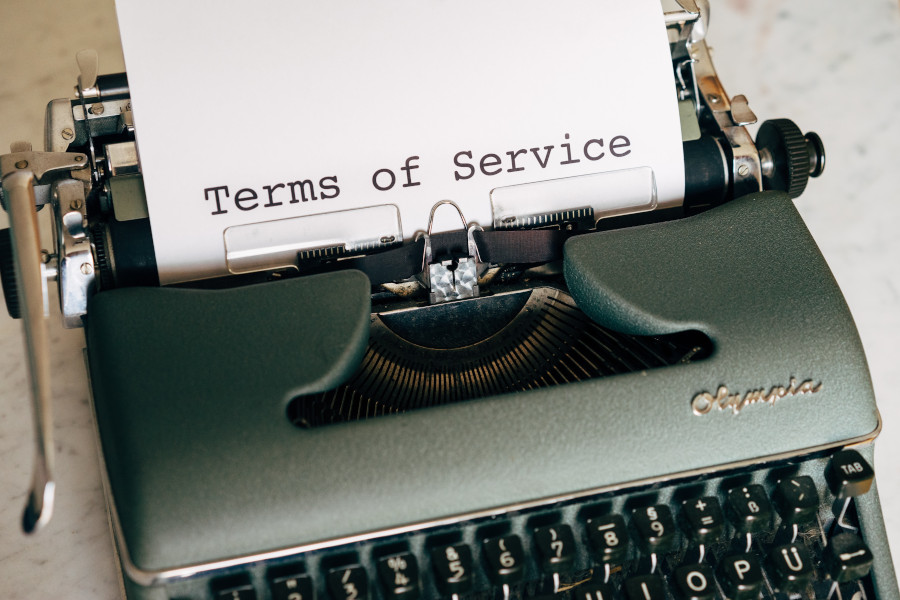To create Terms and Conditions or Terms of Service or EULA or any other legal document for your SaaS you have several options:
- Use a template-based generator
- Use a predictive text AI tool
- Hire a lawyer (hint: best choice!)
- Or the Option Zero aka Do nothing
Below you can find a short pro/con analysis of every option and some useful links.
Option 1: Use a template-based generator
There are lots of template-based generators on the Internet. They work roughly in the same way - a generator would start a multi-step process (do people still call them “wizards”?) that would ask you things like “How is your company called?” or “Are you running a mobile application?”.
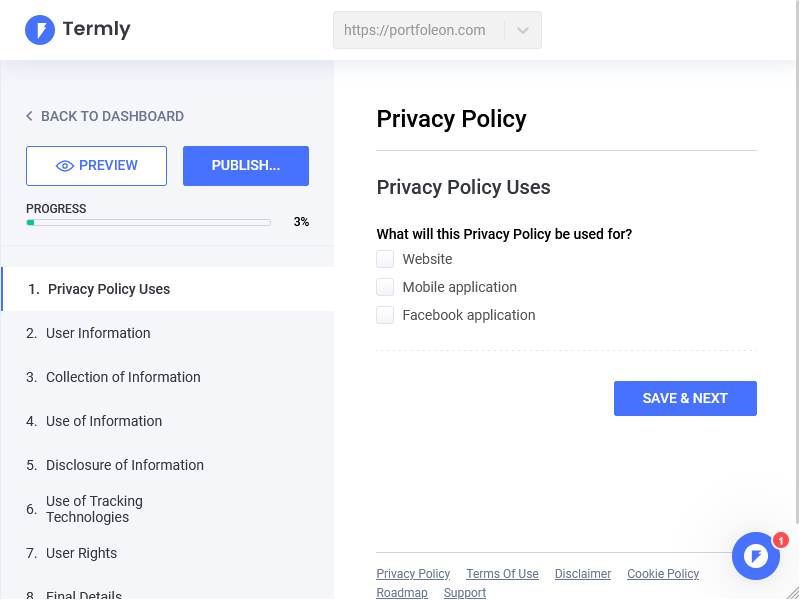
At the end of the process you will get your documents - more or less tailored to your situation, depending on how sophisticated the wizard was.
Pros and Cons of Template Terms and Conditions generators
These pros and cons apply to all generators to a greater or lesser degree.
Pros
- Quick to create legal documents (usually a matter of minutes, quicker than AI generators)
- Low prices compared to professional lawyers
Cons
- Generators usually cannot address unique aspects of your service, such as different pricing plan conditions
- Generated policies are usually very defensive
Some useful Terms and Conditions generators
| Generator tool | The coolest feature | The biggest downside |
|---|---|---|
WebsitePolicies
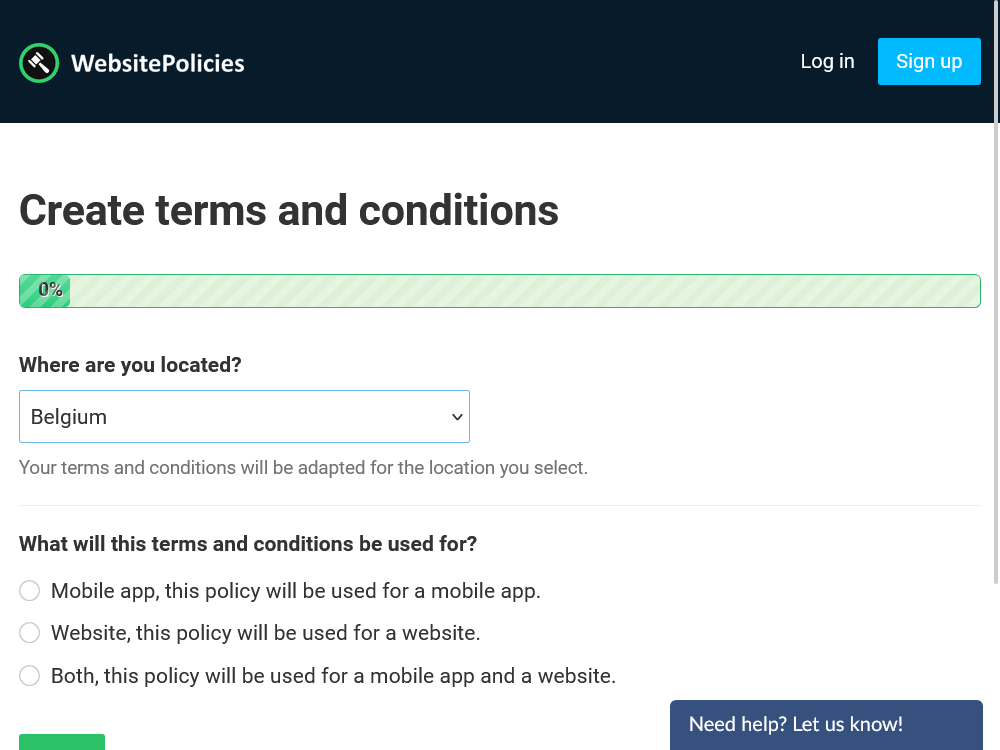
|
Policies automatically update to meet the latest laws | Not the cheapest generator |
Terms and Conditions Generator
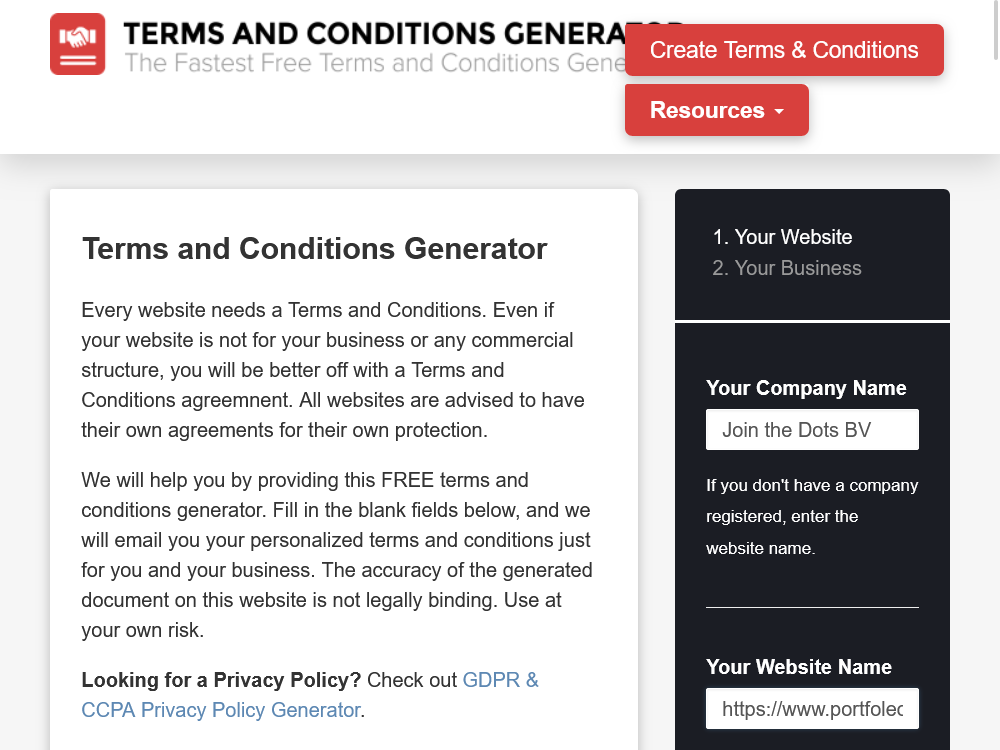
|
Completely free | Not a lot of customization options |
Termly
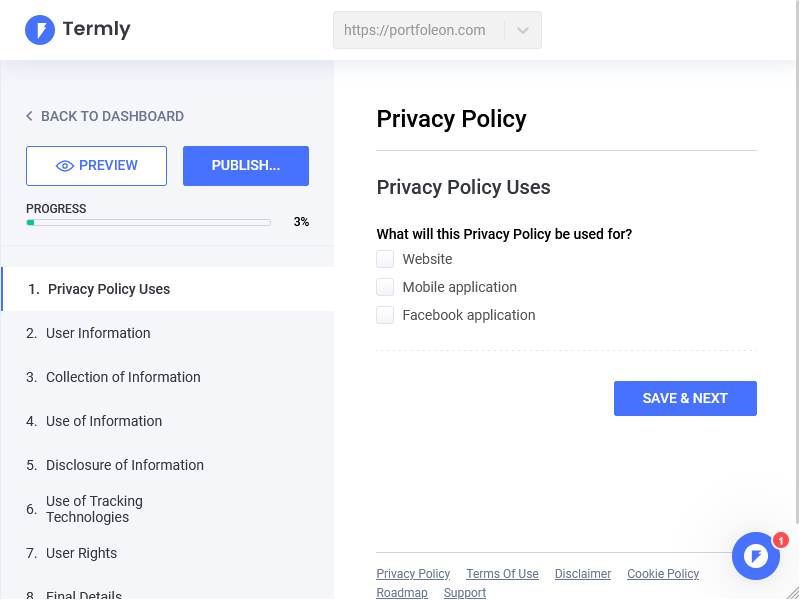
|
Lots of customization options | Fixed Termly branding in the free plan |
TermsFeed
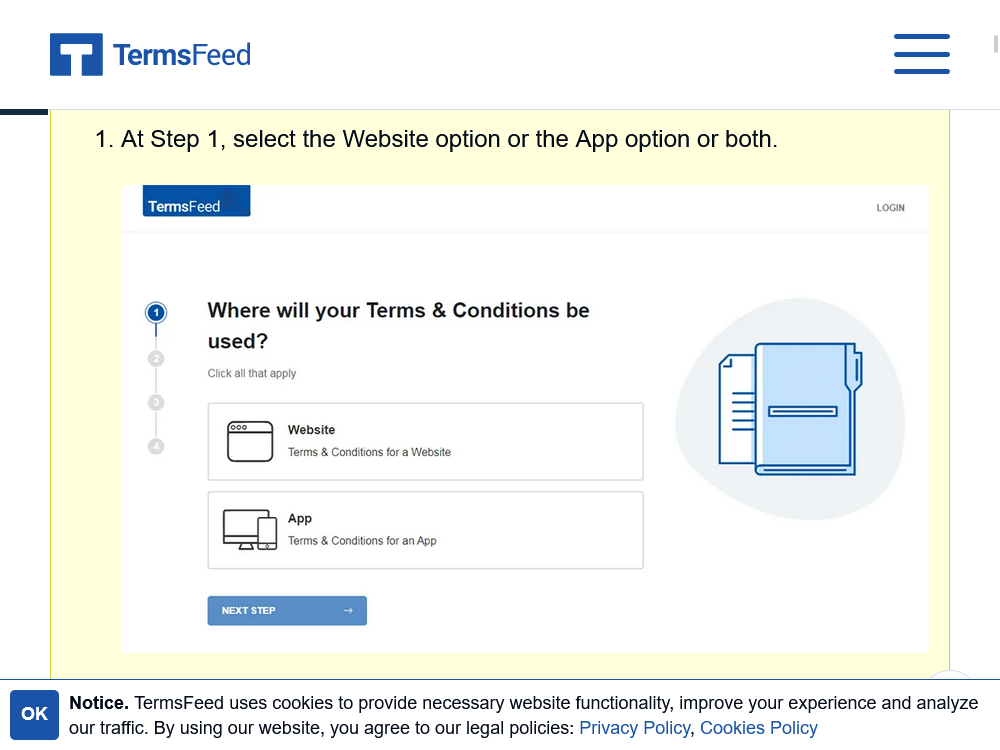
|
Various customizable templates | The price grows with the number of clauses |
You can find a comprehensive overview of different Terms and Conditions generators here on StartupResources.
Option 2: Use an AI-based generator
Predictive text AI, such as ChatGPT, enabled a new way to generate legal documents such as Terms and Conditions. Generating Terms and Conditions with an AI is still a young product idea, but a few specialized products have already emerged.
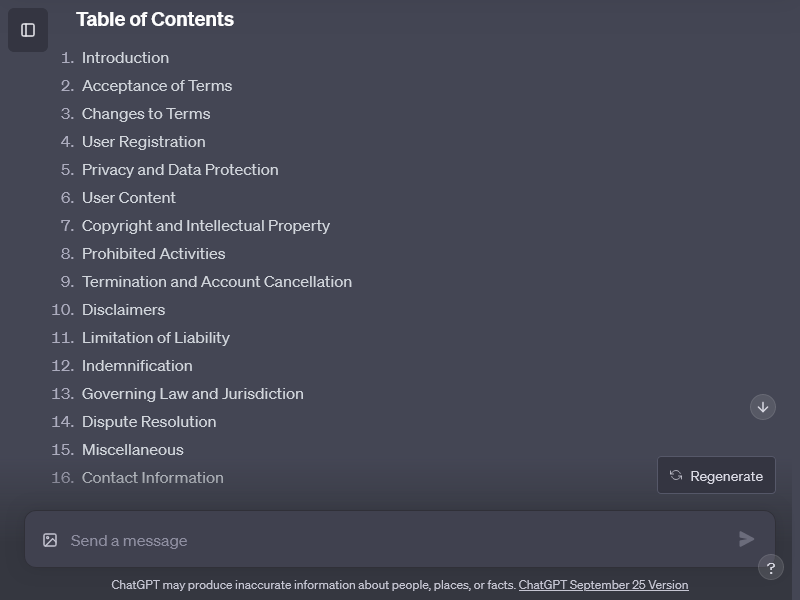
Pros and Cons of AI-based Terms and Conditions generators
Pros
- Quicker to create legal documents and lower prices compared to professional lawyers
- More customization options compared to the Template generators
Cons
- More effort compared to the Template generators
- Higher risk of mistake in the text, needs proofreading
Sample ChatGPT prompt to generate T&C
The following prompt is designed to generate Terms and Conditions text section-by-section:
I want to generate a Terms and Conditions document for a web SaaS product. I'll provide initial data of the product. When you need a data item that I have not provided, enclose it in `{{ }}`, for example, if a Company support email is needed, you can write `{{ Support email }}`.
Product data:
- Type of product: SaaS web application
- Company name: Join the Dots BV
- Product name: Licenseon
- Users can register accounts
- Users can create content. The content will belong to them.
- We will collect personal data of the users.
In your Terms and Conditions document protect my interests as well as possible. For example, limit my liability to the maximum extent.
Let's generate the document chapter-by-chapter. Start with the Table of Contents.
In response to that ChatGPT will generate a Table of Contents, like this:
Table of Contents
Introduction
Acceptance of Terms
Changes to Terms
User Registration
Privacy and Data Protection
User Content
Copyright and Intellectual Property
Prohibited Activities
Termination and Account Cancellation
Disclaimers
Limitation of Liability
Indemnification
Governing Law and Jurisdiction
Dispute Resolution
Miscellaneous
Contact Information
After that, repeat the following prompt for every chapter:
Please proceed with the "Introduction" chapter.
Specialized AI software to generate Terms and Conditions
We haven’t found any AI generator specifically designed to make Terms and Conditions and other legal documents. However, there are some “wrapper” products on the market that complement a generic predictive text AI with a hard-coded prompt for T&C.
| Generator tool | The coolest feature | The biggest downside |
|---|---|---|
| Junia AI | Multiple templates for many purposes | Severely limited amount of runs in all plans |
| Taskade | Has a downloadable app | No bundled template for Terms and Conditions |
Option 3: Hire a lawyer
No matter how sophisticated your Terms and Conditions templates are, hiring a lawyer to review and tailor them specifically for your business can be very beneficial.
Templates can serve as a starting point, but every business has unique needs and risks that may not be covered by a generic document. A legal expert can provide invaluable insights into nuances that could otherwise be overlooked, ensuring that you’re fully protected in the eyes of the law.
You have probably read this [pretty generic] phrase in other blogs, but what does it mean exactly? What are those “unique risks” and “overlooked nuances”?
Here are some examples (obviously the list is non-exhaustive) of the things that do not appear in the template generators often:
Examples of nuances that sometimes get overlooked
| Situation | SaaS T&C nuance |
|---|---|
| If you are running a B2B SaaS with an open user registration, you could have registrations from natural persons with personal email addresses. This can have interesting consequences. For example, in the EU, consumer protection laws are highly robust, thanks to directives like the Consumer Rights Directive, which offer a number of protections to individual consumers that aren’t extended to businesses. These can include the right to cancel a contract within a “cooling-off” period, the right to clear and transparent information, and other protections that could potentially disrupt a B2B SaaS model. For example, if a natural person has the right to return goods under certain conditions without providing any reason, then you’d have to manage your service in a way that accommodates these rules, like providing no-questions-asked refunds within a specified period. Such provisions could be operationally difficult and costly to implement for a SaaS company. |
Clearly specifying that a registering user is acting in the name of a company, and not as a natural person, when registering on your B2B SaaS. |
| Suppose, a customer requests a feature that is not at the top of your priority list, however it may be useful for your audience. You agree to develop the feature if the customer ‘sponsors’ it by paying for prioritizing the feature. However, later when you want to roll the feature out to the rest of the audience, the sponsoring customer demands full or partial ownership of the feature. | When taking payment to prioritize a feature, T&C will have to specify exactly what the customer is paying for. If sponsored features will be made available to all users, this should be stated explicitly. Moreover, if the customer will not own any part of the resulting feature, this, too, should be put in writing. |
Hiring a lawyer to create your Terms and Conditions from scratch or to review a generated document will reduce the legal risk to a minimum compared to other options.
Option 0: Do nothing
Choosing not to have Terms and Conditions for your SaaS application is basically a choice to trade resources for maximum legal risk. With the number of users growing, your risks will grow too - until the first dispute happens. Usually it’s “when”, not “if”.
This is what my first dispute looked like.
However, you should not think of Terms and Conditions as a glorified limitation of liability statement. It addresses so much more: intellectual property, data protection, payment, service levels, [peaceful] termination, disputes etc. Clarifying these questions upfront does not only protect you, but also makes your customers feel protected because they know what the rules of the game are.
Conclusion
Not much to conclude. You have several options, choose the one that fits best.
- Template-based generator
- Predictive text AI
- Hire a lawyer (hint: best choice!)
- Do nothing
What’s next?
If you’ve decided to create Terms and Conditions (or ToS or EULA) for your product and your product happens to be a web SaaS system, we will be happy to help you to integrate the acceptance flow with a simple drop-in script!
There should be a button below to register and try it out.